#include <iostream>
#include <iomanip>
using namespace std;
void main()
{
double adouble = 123.456789012345; // 定义double类型的变量adouble
cout << adouble << endl; // 输出变量adouble的值,并输出换行
cout << setprecision(9) << adouble << endl; // 设置浮点数的输出精度为9
cout << setprecision(6); // 恢复默认格式(精度为6)
// << setiosflags(ios::fixed); // 设置格式标志
// 设置格式标志和精度,并输出adouble和回车
//cout << resetiosflags(ios::fixed);
cout << setiosflags(ios::fixed)<<setprecision(8) << adouble << endl;
// 设置格式标志,并输出adouble和回车
cout << setprecision(5)<<adouble << endl;
// 设置格式标志和精度,并输出adouble和回车
cout << setprecision(1) << adouble << endl;
cout << setiosflags(ios::scientific) << adouble << endl;
// 整数输出
int aint = 123456; // 对aint赋初值
cout << aint << endl; // 输出: 123456
cout << hex << aint << endl; // 输出: 1e240
cout << setiosflags(ios::uppercase) << aint << endl; // 输出: 1E240
cout << dec << setw(10) << aint << ',' << aint << endl; // 输出: 123456,123456
cout << setfill('*') << setw(10) << aint << endl; // 输出: **** 123456
cout << setiosflags(ios::showpos) << aint << endl; // 输出: +123456
////////////////////////////////////////////////////////////////////////////////
// 输出大写的十六进制
int aint_i = 0x2F, aint_j = 255; // 定义变量
cout << aint_i << endl; // 输出10进制整数
cout << hex << aint_i << endl; // 输出十六进制整数
cout << hex << aint_j << endl; // 输出十六进制整数
// 输出大写的十六进制整数
////////////////////////////////////////////////////////////////////////////////
// 控制输出精确度
int aint_x = 123; // 定义整型变量并赋值
double adouble_y = -3.1415; // 定义双精通浮点型变量并赋值
cout << "aint_x="; // 输出字符串
cout.width(10); // 设置宽度为10
cout << aint_x<<endl; // 输出aint_x变量的值:' 123',前面有7个空格
cout << "adouble_y="; // 输出字符串
cout.width(10); // 设置宽度为10
cout << setprecision(3)<<adouble_y << endl; // 输出adouble_y变量的值:' -3.1415',前面有3个空格
cout.setf(ios::left); // 设置为左对齐
cout << "aint_x="; // 输出字符串
cout.width(10); // 设置宽度为10
cout << aint_x; // 输出aint_x变量的值:'123 ',后面有7个空格
cout << "adouble_y="; // 输出字符串
cout << adouble_y << endl; // 输出adouble_y变量的值:'-3.1415 ',后面有3个空格
cout.fill('*'); // 设置填充的字符为*
cout.precision(4); // 设置精度为4位
cout.setf(ios::showpos); // 设置输出时显示符号
cout << "aint_x="; // 字符串
cout.width(10); // 设置宽度为10
cout << aint_x; // 输出aint_x变量的值:'+123******'
cout << "adouble_y="; // 输出字符串
cout.width(10); // 设置宽度为10
cout << setprecision(3) << adouble_y << endl; // 输出adouble_y变量的值:'-3.142****'
////////////////////////////////////////////////////////////////////////////////
// 流输出小数控制
float afloat_x = 20, afloat_y = -400.00;
cout << setprecision(0) << afloat_x << ' '<<setprecision(0) << afloat_y << endl;
cout.setf(ios::showpoint); // 强制显示小数点和无效0
cout << setprecision(2) << afloat_x << ' ' <<setprecision(1)<< afloat_y << endl;
cout.unsetf(ios::showpoint);
cout << setprecision(0)<<afloat_x << ' ' << setprecision(0) << afloat_y << endl;
cout << setprecision(0) << afloat_x << ' ' << setprecision(0) << afloat_y << endl;
}
输出的结果为
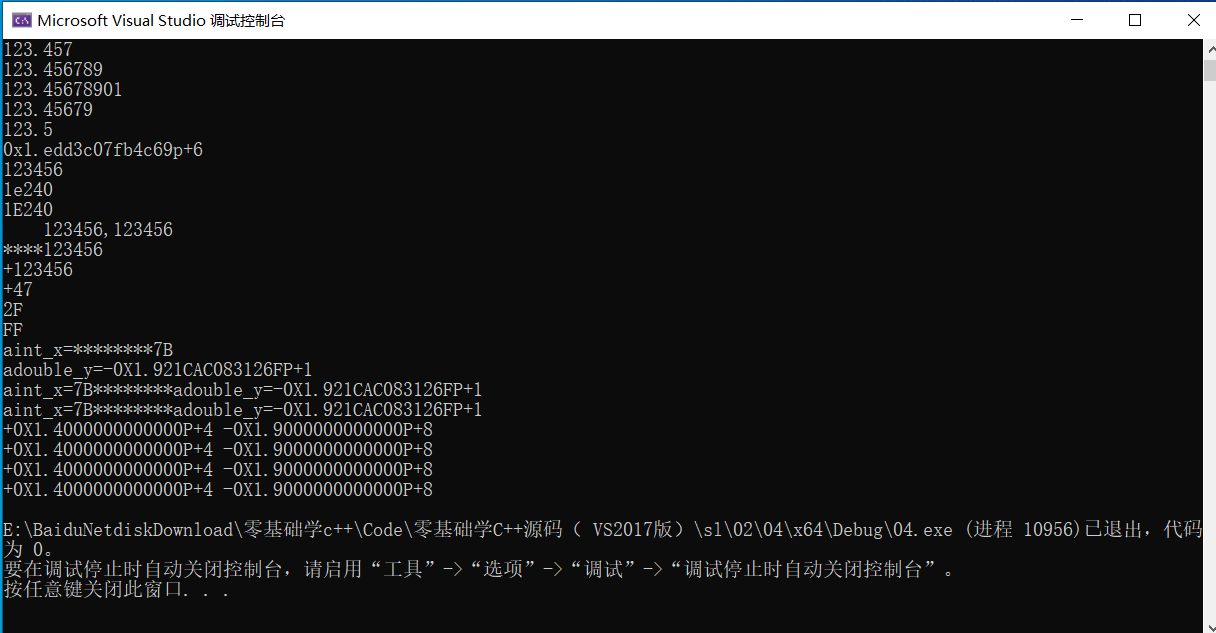
里面一个是0x1.edd3c07fb4c69p+6这个显示的看不懂
还有最后面4行为什么输出的是一样的


 购物车
购物车
 发表新帖
发表新帖 立即签到
立即签到











