首页上一页 1 下一页尾页 1 条记录 1/1页
无法连接到数据库Sql Server 2008,提示:sa 登录失败。导入数据库文件后,需要设置什么?
发表在C#图书答疑
2013-03-19
是否精华
是
否
版块置顶:
是
否
你好,我是购买了c#入门到精通图书,我使用的Sql Server 2008和MVS 2010 ,但是运行程序(22章第19个用例)时候,提示:无法连接到数据库。
以下是错误信息:
未处理 System.Data.SqlClient.SqlException
Message=无法打开登录所请求的数据库 "db_22"。登录失败。
用户 'sa' 登录失败。
Source=.Net SqlClient Data Provider
ErrorCode=-2146232060
Class=11
LineNumber=65536
Number=4060
Procedure=""
Server=.
State=1
StackTrace:
在 System.Data.SqlClient.SqlInternalConnection.OnError(SqlException exception, Boolean breakConnection)
在 System.Data.SqlClient.TdsParser.ThrowExceptionAndWarning(TdsParserStateObject stateObj)
在 System.Data.SqlClient.TdsParser.Run(RunBehavior runBehavior, SqlCommand cmdHandler, SqlDataReader dataStream, BulkCopySimpleResultSet bulkCopyHandler, TdsParserStateObject stateObj)
在 System.Data.SqlClient.SqlInternalConnectionTds.CompleteLogin(Boolean enlistOK)
在 System.Data.SqlClient.SqlInternalConnectionTds.AttemptOneLogin(ServerInfo serverInfo, String newPassword, Boolean ignoreSniOpenTimeout, Int64 timerExpire, SqlConnection owningObject)
在 System.Data.SqlClient.SqlInternalConnectionTds.LoginNoFailover(String host, String newPassword, Boolean redirectedUserInstance, SqlConnection owningObject, SqlConnectionString connectionOptions, Int64 timerStart)
在 System.Data.SqlClient.SqlInternalConnectionTds.OpenLoginEnlist(SqlConnection owningObject, SqlConnectionString connectionOptions, String newPassword, Boolean redirectedUserInstance)
在 System.Data.SqlClient.SqlInternalConnectionTds..ctor(DbConnectionPoolIdentity identity, SqlConnectionString connectionOptions, Object providerInfo, String newPassword, SqlConnection owningObject, Boolean redirectedUserInstance)
在 System.Data.SqlClient.SqlConnectionFactory.CreateConnection(DbConnectionOptions options, Object poolGroupProviderInfo, DbConnectionPool pool, DbConnection owningConnection)
在 System.Data.ProviderBase.DbConnectionFactory.CreatePooledConnection(DbConnection owningConnection, DbConnectionPool pool, DbConnectionOptions options)
在 System.Data.ProviderBase.DbConnectionPool.CreateObject(DbConnection owningObject)
在 System.Data.ProviderBase.DbConnectionPool.UserCreateRequest(DbConnection owningObject)
在 System.Data.ProviderBase.DbConnectionPool.GetConnection(DbConnection owningObject)
在 System.Data.ProviderBase.DbConnectionFactory.GetConnection(DbConnection owningConnection)
在 System.Data.ProviderBase.DbConnectionClosed.OpenConnection(DbConnection outerConnection, DbConnectionFactory connectionFactory)
在 System.Data.SqlClient.SqlConnection.Open()
在 Test10.Form2.CreateImage() 位置 E:\tool\c#入门到精通\My Disc\TM\sl\22\10\Test10\Test10\Form2.cs:行号 23
在 Test10.Form2.Form2_Paint(Object sender, PaintEventArgs e) 位置 E:\tool\c#入门到精通\My Disc\TM\sl\22\10\Test10\Test10\Form2.cs:行号 81
在 System.Windows.Forms.Control.OnPaint(PaintEventArgs e)
在 System.Windows.Forms.Form.OnPaint(PaintEventArgs e)
在 System.Windows.Forms.Control.PaintWithErrorHandling(PaintEventArgs e, Int16 layer, Boolean disposeEventArgs)
在 System.Windows.Forms.Control.WmPaint(Message& m)
在 System.Windows.Forms.Control.WndProc(Message& m)
在 System.Windows.Forms.ScrollableControl.WndProc(Message& m)
在 System.Windows.Forms.ContainerControl.WndProc(Message& m)
在 System.Windows.Forms.Form.WndProc(Message& m)
在 System.Windows.Forms.Control.ControlNativeWindow.OnMessage(Message& m)
在 System.Windows.Forms.Control.ControlNativeWindow.WndProc(Message& m)
在 System.Windows.Forms.NativeWindow.DebuggableCallback(IntPtr hWnd, Int32 msg, IntPtr wparam, IntPtr lparam)
在 System.Windows.Forms.UnsafeNativeMethods.DispatchMessageW(MSG& msg)
在 System.Windows.Forms.Application.ComponentManager.System.Windows.Forms.UnsafeNativeMethods.IMsoComponentManager.FPushMessageLoop(Int32 dwComponentID, Int32 reason, Int32 pvLoopData)
在 System.Windows.Forms.Application.ThreadContext.RunMessageLoopInner(Int32 reason, ApplicationContext context)
在 System.Windows.Forms.Application.ThreadContext.RunMessageLoop(Int32 reason, ApplicationContext context)
在 System.Windows.Forms.Application.Run(Form mainForm)
在 Test10.Program.Main() 位置 E:\tool\c#入门到精通\My Disc\TM\sl\22\10\Test10\Test10\Program.cs:行号 18
在 System.AppDomain._nExecuteAssembly(Assembly assembly, String[] args)
在 System.AppDomain.ExecuteAssembly(String assemblyFile, Evidence assemblySecurity, String[] args)
在 Microsoft.VisualStudio.HostingProcess.HostProc.RunUsersAssembly()
在 System.Threading.ThreadHelper.ThreadStart_Context(Object state)
在 System.Threading.ExecutionContext.Run(ExecutionContext executionContext, ContextCallback callback, Object state)
在 System.Threading.ThreadHelper.ThreadStart()
InnerException:
我把课程里的数据库已经导入到本地的数据库,而且我已经把连接的数据库映射到sa 账号,sa 拥有 这个数据库的db_owner 和public 角色,但是程序连接master数据库没有任何问题,请指教!
以下是错误信息:
未处理 System.Data.SqlClient.SqlException
Message=无法打开登录所请求的数据库 "db_22"。登录失败。
用户 'sa' 登录失败。
Source=.Net SqlClient Data Provider
ErrorCode=-2146232060
Class=11
LineNumber=65536
Number=4060
Procedure=""
Server=.
State=1
StackTrace:
在 System.Data.SqlClient.SqlInternalConnection.OnError(SqlException exception, Boolean breakConnection)
在 System.Data.SqlClient.TdsParser.ThrowExceptionAndWarning(TdsParserStateObject stateObj)
在 System.Data.SqlClient.TdsParser.Run(RunBehavior runBehavior, SqlCommand cmdHandler, SqlDataReader dataStream, BulkCopySimpleResultSet bulkCopyHandler, TdsParserStateObject stateObj)
在 System.Data.SqlClient.SqlInternalConnectionTds.CompleteLogin(Boolean enlistOK)
在 System.Data.SqlClient.SqlInternalConnectionTds.AttemptOneLogin(ServerInfo serverInfo, String newPassword, Boolean ignoreSniOpenTimeout, Int64 timerExpire, SqlConnection owningObject)
在 System.Data.SqlClient.SqlInternalConnectionTds.LoginNoFailover(String host, String newPassword, Boolean redirectedUserInstance, SqlConnection owningObject, SqlConnectionString connectionOptions, Int64 timerStart)
在 System.Data.SqlClient.SqlInternalConnectionTds.OpenLoginEnlist(SqlConnection owningObject, SqlConnectionString connectionOptions, String newPassword, Boolean redirectedUserInstance)
在 System.Data.SqlClient.SqlInternalConnectionTds..ctor(DbConnectionPoolIdentity identity, SqlConnectionString connectionOptions, Object providerInfo, String newPassword, SqlConnection owningObject, Boolean redirectedUserInstance)
在 System.Data.SqlClient.SqlConnectionFactory.CreateConnection(DbConnectionOptions options, Object poolGroupProviderInfo, DbConnectionPool pool, DbConnection owningConnection)
在 System.Data.ProviderBase.DbConnectionFactory.CreatePooledConnection(DbConnection owningConnection, DbConnectionPool pool, DbConnectionOptions options)
在 System.Data.ProviderBase.DbConnectionPool.CreateObject(DbConnection owningObject)
在 System.Data.ProviderBase.DbConnectionPool.UserCreateRequest(DbConnection owningObject)
在 System.Data.ProviderBase.DbConnectionPool.GetConnection(DbConnection owningObject)
在 System.Data.ProviderBase.DbConnectionFactory.GetConnection(DbConnection owningConnection)
在 System.Data.ProviderBase.DbConnectionClosed.OpenConnection(DbConnection outerConnection, DbConnectionFactory connectionFactory)
在 System.Data.SqlClient.SqlConnection.Open()
在 Test10.Form2.CreateImage() 位置 E:\tool\c#入门到精通\My Disc\TM\sl\22\10\Test10\Test10\Form2.cs:行号 23
在 Test10.Form2.Form2_Paint(Object sender, PaintEventArgs e) 位置 E:\tool\c#入门到精通\My Disc\TM\sl\22\10\Test10\Test10\Form2.cs:行号 81
在 System.Windows.Forms.Control.OnPaint(PaintEventArgs e)
在 System.Windows.Forms.Form.OnPaint(PaintEventArgs e)
在 System.Windows.Forms.Control.PaintWithErrorHandling(PaintEventArgs e, Int16 layer, Boolean disposeEventArgs)
在 System.Windows.Forms.Control.WmPaint(Message& m)
在 System.Windows.Forms.Control.WndProc(Message& m)
在 System.Windows.Forms.ScrollableControl.WndProc(Message& m)
在 System.Windows.Forms.ContainerControl.WndProc(Message& m)
在 System.Windows.Forms.Form.WndProc(Message& m)
在 System.Windows.Forms.Control.ControlNativeWindow.OnMessage(Message& m)
在 System.Windows.Forms.Control.ControlNativeWindow.WndProc(Message& m)
在 System.Windows.Forms.NativeWindow.DebuggableCallback(IntPtr hWnd, Int32 msg, IntPtr wparam, IntPtr lparam)
在 System.Windows.Forms.UnsafeNativeMethods.DispatchMessageW(MSG& msg)
在 System.Windows.Forms.Application.ComponentManager.System.Windows.Forms.UnsafeNativeMethods.IMsoComponentManager.FPushMessageLoop(Int32 dwComponentID, Int32 reason, Int32 pvLoopData)
在 System.Windows.Forms.Application.ThreadContext.RunMessageLoopInner(Int32 reason, ApplicationContext context)
在 System.Windows.Forms.Application.ThreadContext.RunMessageLoop(Int32 reason, ApplicationContext context)
在 System.Windows.Forms.Application.Run(Form mainForm)
在 Test10.Program.Main() 位置 E:\tool\c#入门到精通\My Disc\TM\sl\22\10\Test10\Test10\Program.cs:行号 18
在 System.AppDomain._nExecuteAssembly(Assembly assembly, String[] args)
在 System.AppDomain.ExecuteAssembly(String assemblyFile, Evidence assemblySecurity, String[] args)
在 Microsoft.VisualStudio.HostingProcess.HostProc.RunUsersAssembly()
在 System.Threading.ThreadHelper.ThreadStart_Context(Object state)
在 System.Threading.ExecutionContext.Run(ExecutionContext executionContext, ContextCallback callback, Object state)
在 System.Threading.ThreadHelper.ThreadStart()
InnerException:
我把课程里的数据库已经导入到本地的数据库,而且我已经把连接的数据库映射到sa 账号,sa 拥有 这个数据库的db_owner 和public 角色,但是程序连接master数据库没有任何问题,请指教!
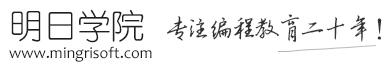

 购物车
购物车
 发表新帖
发表新帖 立即签到
立即签到










